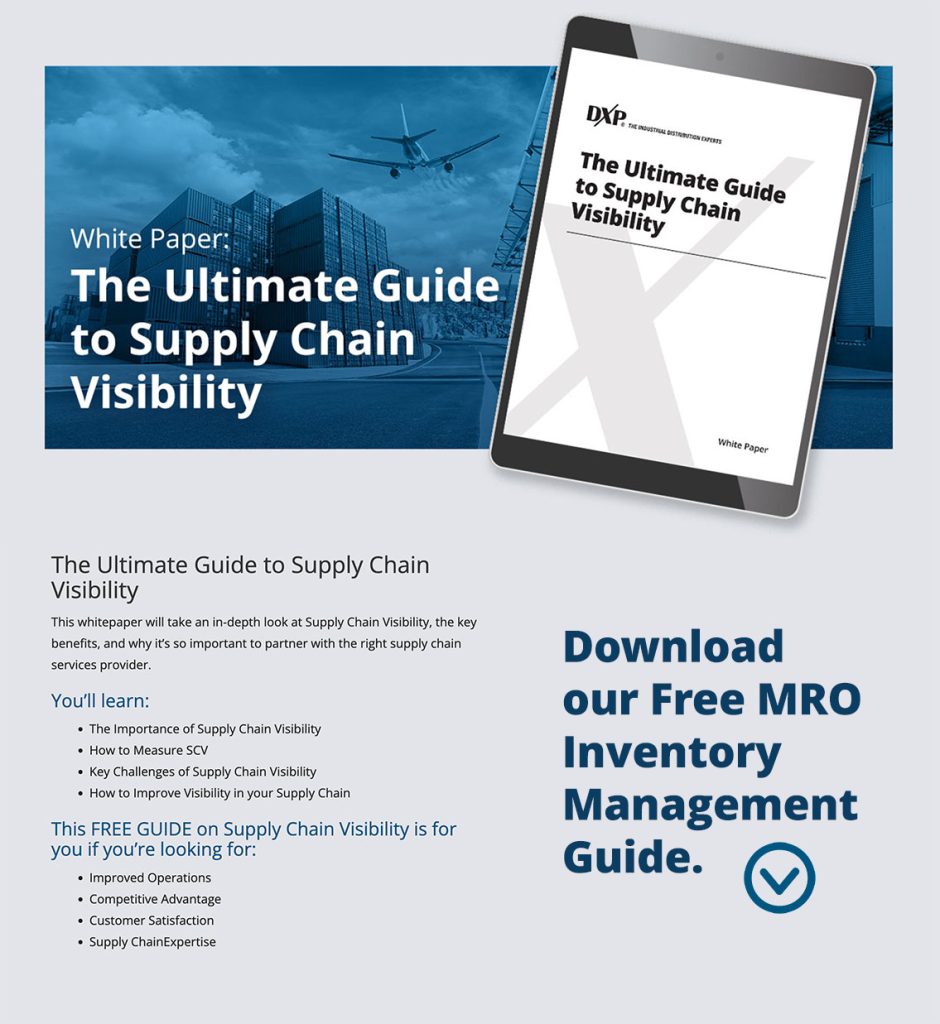Best Practices for Implementing a CMMS
Maintenance management is a key component in an efficient, well-operated business. It enables companies to preserve their resources while regulating the time and costs involved with the manufacturing process.
Computerized Maintenance Management Systems, or CMMS, is a powerful software that centralizes maintenance information and assists with managing assets, among many other things.
Introducing a CMMS to your business will be a decision that improves your company’s everyday operations and your quality of life. Implementing the CMMS won’t be tedious or require extensive training — in fact, if you follow these steps, it’ll be a cakewalk.
5 Tips for a Successful CMMS Implementation
Several steps will help you with CMMS implementation:
1. Determine the Scope of Your Project
Planning ahead is always a good idea in business. The last thing you want is to hurriedly buy a CMMS that doesn’t properly fit your needs.
Choosing the wrong CMMS will not only hurt your wallet, but it’ll also hurt your business. When you’ve decided that a CMMS will be a great addition to your business, take some time to think about precisely what you need from it.
Are there any pressing concerns, like preventative maintenance or an incomplete audit? If so, look for a CMMS system that will immediately address those concerns.
2. Create a Schedule
After you purchase a CMMS, there will inevitably be a transitionary period. Every organization’s timeline differs based on company size, type of assets, level of volume, and more. Due to these variables, every company’s implementation time will be different.
In order to track and label progress, a proprietor’s entire team (including the CMMS provider) has to detail a schedule that is both favorable and realistic for implementation. You should set milestones in an effort to keep the schedule effective.
3. Gather and Input Data
It’s vital for your data to be complete, digestible, and mistakes-proof if you want to have a seamless computerized maintenance management system implementation. Meticulously collecting data to input into the system is an important task, especially seeing as data involves workflows, equipment types, supplier details, and much more.
Audit your data before implementation and make sure there isn’t any unclear, inaccurate, or confusing data.
Once you load your fine-tuned data into the CMMS, it’s a good idea to reach out to your provider if you were previously working with an older system or software. You want to be absolutely certain that your data will be transferred over accurately and without any issues.
After you’ve completed those steps, it’s time to configure your data in the CMMS in a manner that will best serve your business.
4. Conduct User Testing
Something small that tends to slip business owners’ minds is that their employees will have to use and be comfortable with this new system. Testing the software to make sure it’s working as designed ensures that your employees won’t have to face issues in the beginning or work out any bugs on their own.
Round up a compact group of future users and allow them to review the accuracy and simplicity of the system. Data, security, inventory details, and PM triggers should all be on the list of features to analyze in user training.

5. Review and Refine Your Processes
CMMS is a powerful, multi-use tool that improves business management operations and processes; it’s not just another software package that’s good for data tracking. When your CMMS is implemented and fully operational, you should immediately begin monitoring the software to make sure it’s working as intended.
You have the capability of generating visual maintenance reports that make it easy to deduce the operational efficiency of a particular asset or area. It’s also simple to use the software to maintain preventative maintenance schedules. So whatever your business needs are, you can utilize your CMMS to meet them.
Benefits of SmartCMMS By DXP

DXP’s CMMS is a user-friendly, straightforward solution for inventory control, preventative maintenance, and many more maintenance management tasks. In addition, DXP’s proprietary Chase can be used as a front-end management system for automated electronic material requisitions.
SmartCMMS offers complete audit trails, web-based reporting, approval hierarchy, and several other invaluable features. Doubling as a CMMS, Chase also contains modules for equipment management, work orders, and preventive maintenance.
Proprietors can transfer legacy customer data, access web-based reporting, and take advantage of DXP-Chase’s server management and database backup. These are just a few of the perks proprietors can access with DXP’s CMMS.
Contact us today to find out how SmartCMMS can benefit your organization.