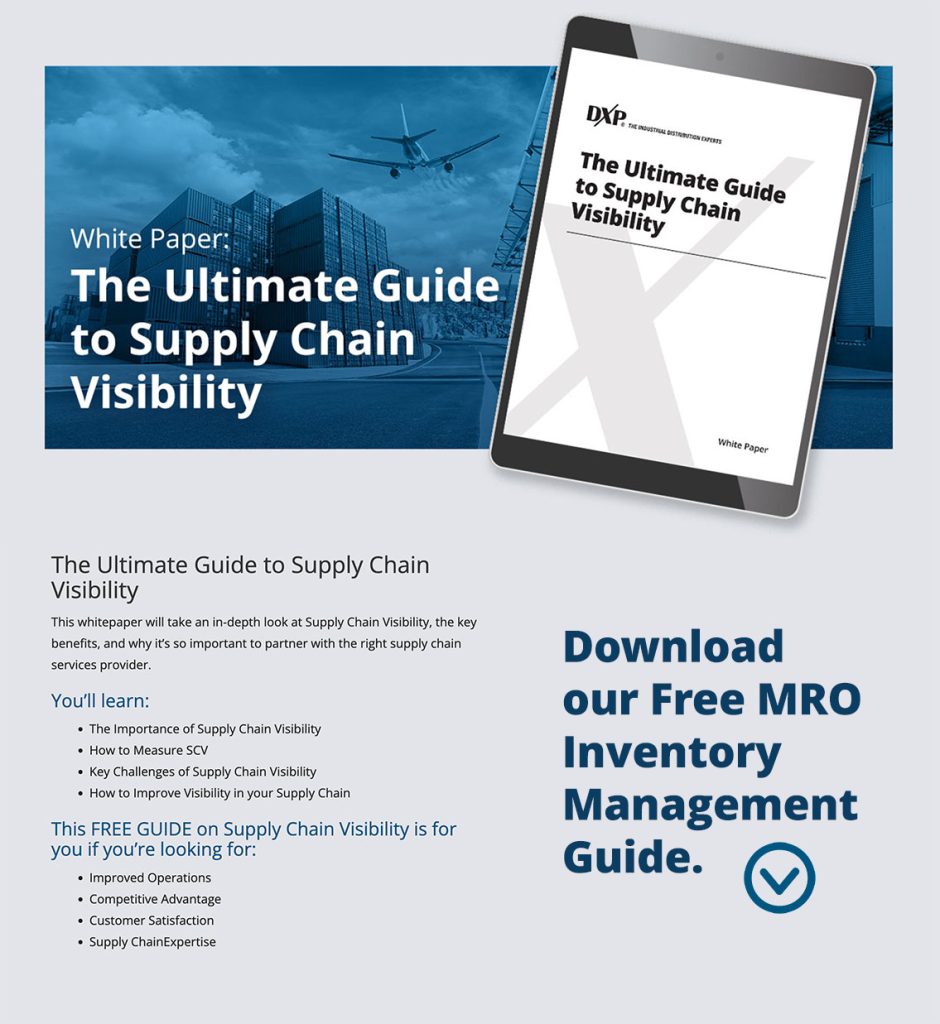How to Improve Data Center Cooling
Data center cooling has changed a lot recently because of new technology and AI. As computers get more powerful and produce more heat, old cooling methods don’t work as well. Now, liquid cooling and other newer systems help keep data centers cool while using less energy.
How Much Energy Do Data Centers Use?
Cooling eats up a lot of power. In some data centers, it’s 30-40% of the whole electric bill. So if you’re running inefficient cooling, you’re basically throwing money away.
The Cost of Inefficient Cooling
When cooling isn’t optimized, the risks go beyond high energy costs. Hot spots can shorten equipment lifespan, lead to unexpected downtime, and even risk the safety of the data. So while investing in better cooling may look expensive up front, it pays off in lower energy costs, longer-lasting equipment, and fewer breakdowns.
Causes of Temperature Fluctuations and Hot Spots
Hot spots happen when airflow is disrupted or uneven. Poor rack arrangement, blocked vents, or high server density can all contribute. These localized temperature spikes force cooling systems to work harder.
Recommended Temperature/Humidity Ranges
The American Society of Heating, Refrigerating and Air-Conditioning Engineers (ASHRAE) suggests keeping server inlet temperatures between 64-81°F with relative humidity of 40-60%.
Main Types of Data Center Cooling Systems
Air Cooling
Air cooling has been the most common cooling method in data centers for many years. It works by blowing or circulating cool air around servers and other equipment to carry away heat. The air absorbs the heat and is then cooled again by air conditioning systems before being recirculated.
Common setups:
- Computer Room Air Conditioning (CRAC) units: Cools the entire data hall by circulating chilled air.
- Computer Room Air Handler (CRAH) units: Same idea, but they use chilled water instead of refrigerant.
- In-row Cooling: Units are placed between rows of racks to target hot spots more efficiently.
- In-rack Cooling: Cooling units installed within server racks to cool specific equipment.
- Hot and Cold Aisle Containment: Barriers separate hot exhaust air from cold intake air to improve airflow efficiency.
Liquid Cooling
Liquid cooling works by running water or special fluid right up to the heat source. Liquids carry heat away much better than air. That’s why it’s becoming popular in high-density and HPC (high-performance computing) setups.
Common setups:
- Cooling Distribution Units (CDUs): Systems that manage and distribute chilled liquid to racks.
- Direct-to-Chip Cooling: Plates sit right on processors or GPUs, coolant flows through them.
- Rear Door Heat Exchangers (RDHx): Liquid-cooled heat exchangers attached to the back of racks.
- Immersion Cooling: Servers are submerged in dielectric fluids that absorb heat directly.
- Chilled Water Systems: Circulate chilled water through the data center cooling infrastructure.
Air cooling is simpler and widely used, especially for lower density workloads. Liquid cooling is more efficient for powerful, dense hardware but requires more complex setup and maintenance. For these reasons, many data centers use a mix of both depending on their needs.
This mix is often called hybrid cooling, where air and liquid methods work together for better efficiency. In some facilities, evaporative cooling is also used, relying on water evaporation to remove heat while saving energy compared to traditional air conditioning.

Components of a Data Center Cooling System
- Cooling Distribution Units: CDUs manage the distribution of cooled fluid to individual racks or servers and return the heated fluid to the chiller or heat rejection system.
- Pumps (Vertical Turbine, Split Case, Chilled Water, etc.): Often called the heart of a chilled water system, pumps circulate the cooling fluid (water or glycol) through the entire loop, from the chiller to the data hall and back. Different pump types are used for different applications and scales.
- Heat Exchangers (Plate/Frame): These transfer heat between two separate fluid loops without mixing them. This is often used to isolate the data center’s internal cooling loop from an external water source, like a cooling tower loop.
- Controls/Automation: The brain of the operation. Building management systems (BMS) and data center infrastructure management (DCIM) software monitor temperatures, humidity, and airflow in real-time, making adjustments to keep systems efficient and prevent hotspots.
- Fluid Filtration Systems: These help maintain the health of the cooling system. They keep contaminants and debris from clogging pipes, pumps, and heat exchangers.
Depending on the size of the site and how much heat your gear is pushing out, these parts can be scaled up or arranged in different ways.
Optimize Your Data Center Cooling With DXP
DXP works with businesses to design and maintain cooling systems that protect equipment while keeping costs under control. With cooling units, rotating equipment, heat exchangers, and smart controls, we provide complete systems that work together to keep your data center cool. We also offer installation and maintenance support.
Contact DXP today to learn more about our data center solutions.